After you've installed the software, it installs a "virtual printer" to your system called PDFCreator.
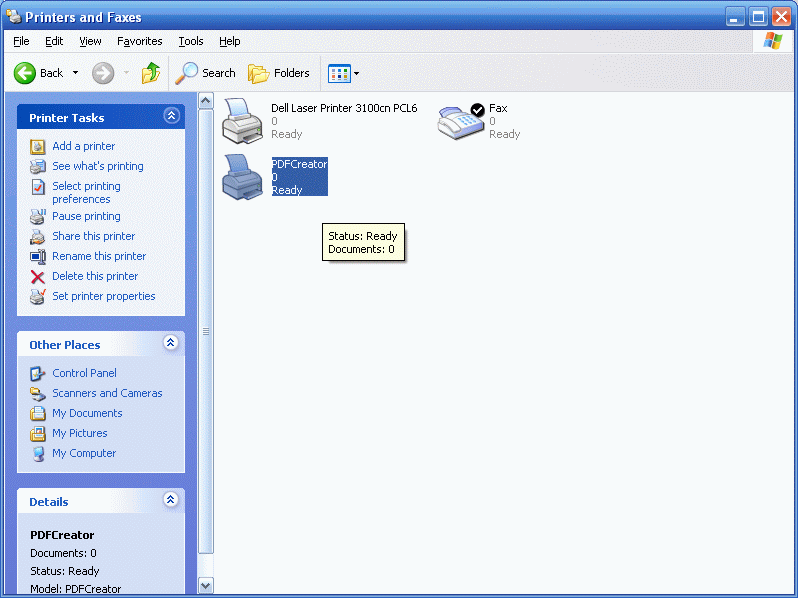
This special printer will take any document and convert it into PDF format.
To use it, simply print the document of your choice, and choose the PDFCreator as your printer.
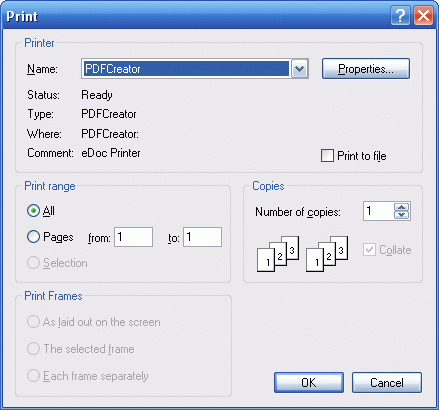
This will then convert the file into a PDF that you can email to us at loas@viatalk.com