How Do I Setup MyZoiper Softphone?
You will need the following to use ViaTalk withZoiper:
- High speed Internet such as DSL, Cable, or FiOS
- An existing ViaTalk account
- Your Softphone credentials found under the 'Softphone Configuration' icon in your online ViaTalk Control Panel.
- Download Zoiper here.
MacOs Setup Instructions
When you open Zoiper for the first time, you will need to select Settings.
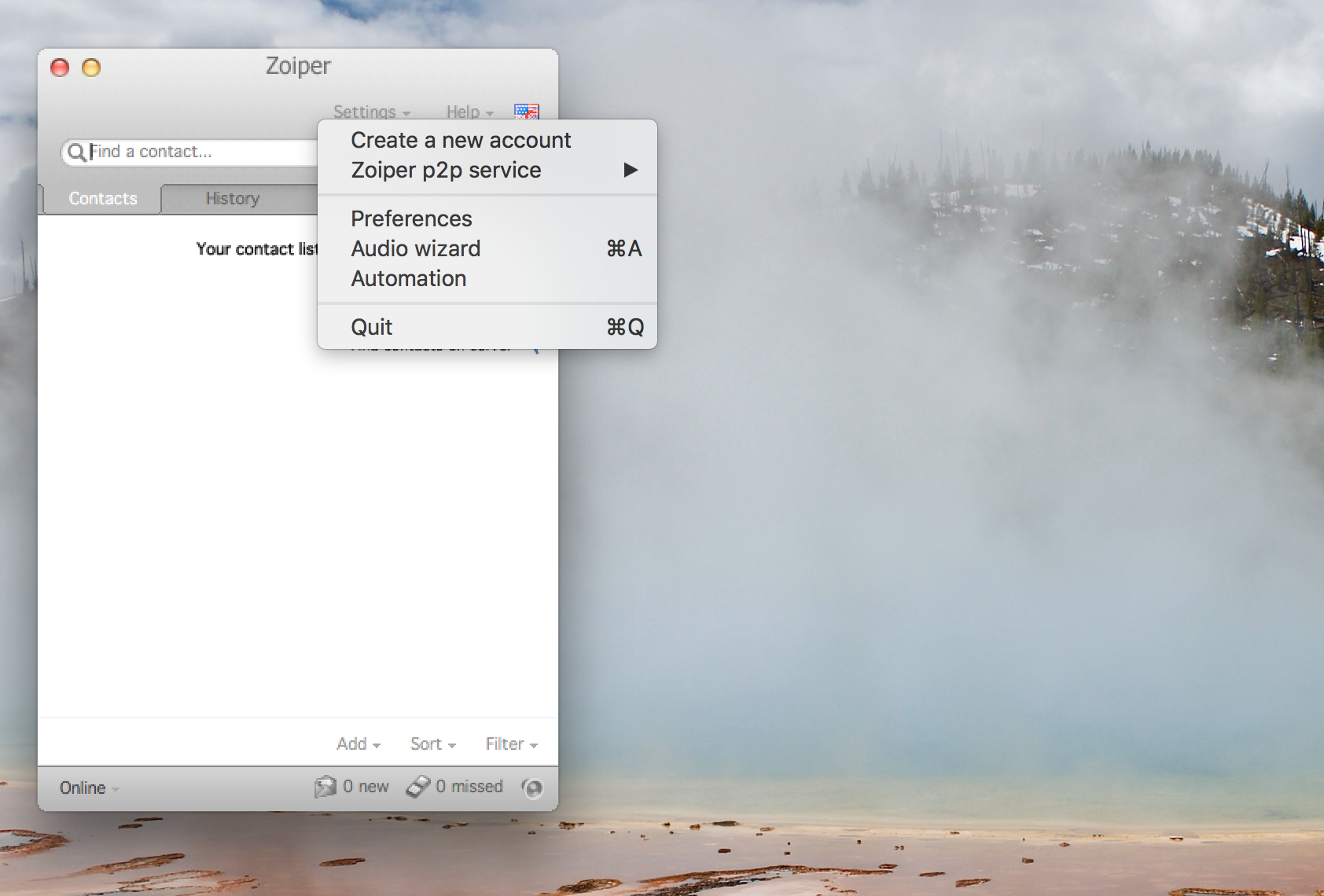
Then, you will need to select "Create a new account" and you will be prompted with the following page. Please select SIP and hit next.
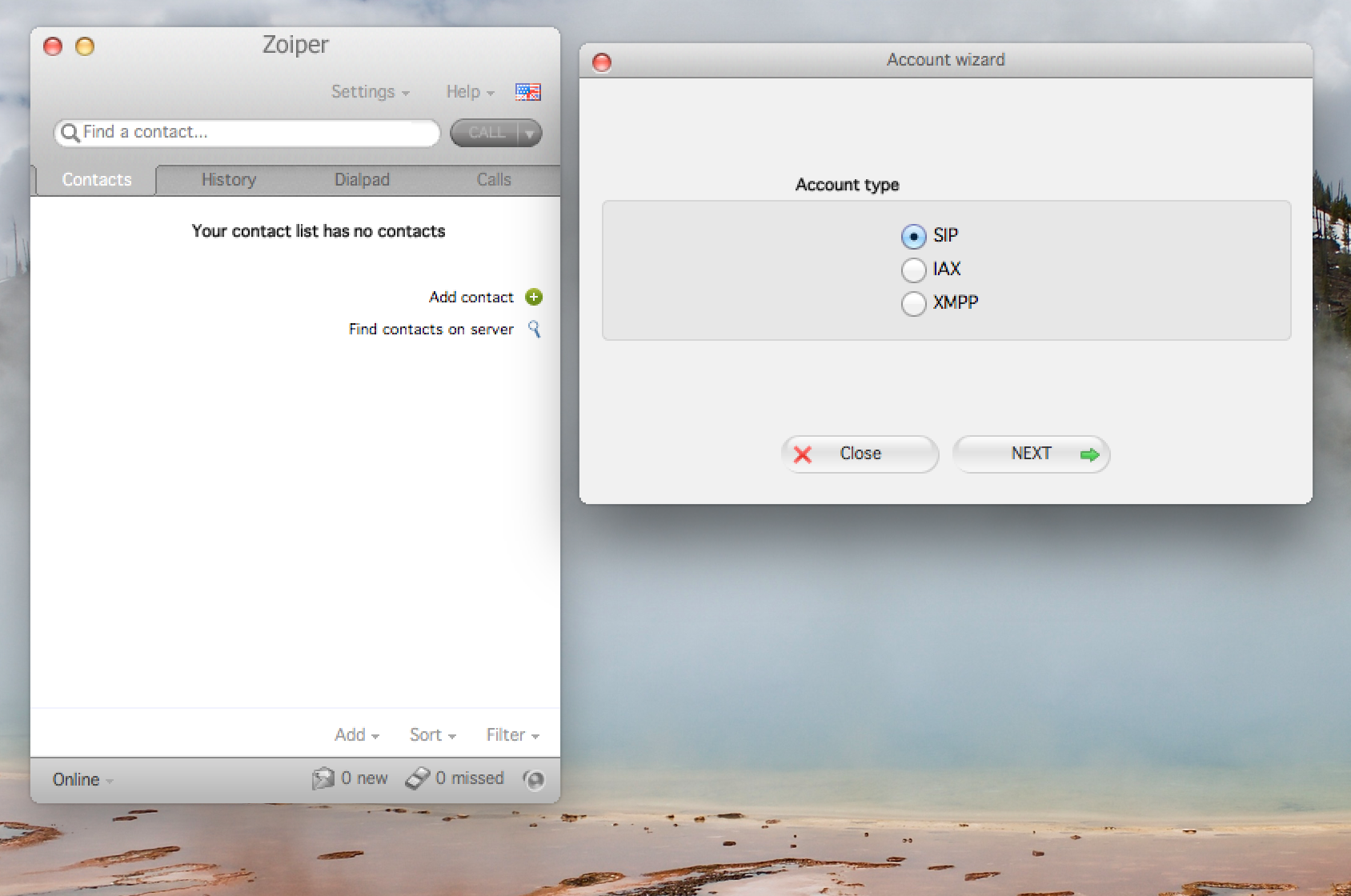
The information that you have to enter can be found in the online control panel. Using the credentials that you have found, please enter them according to the screenshot below.
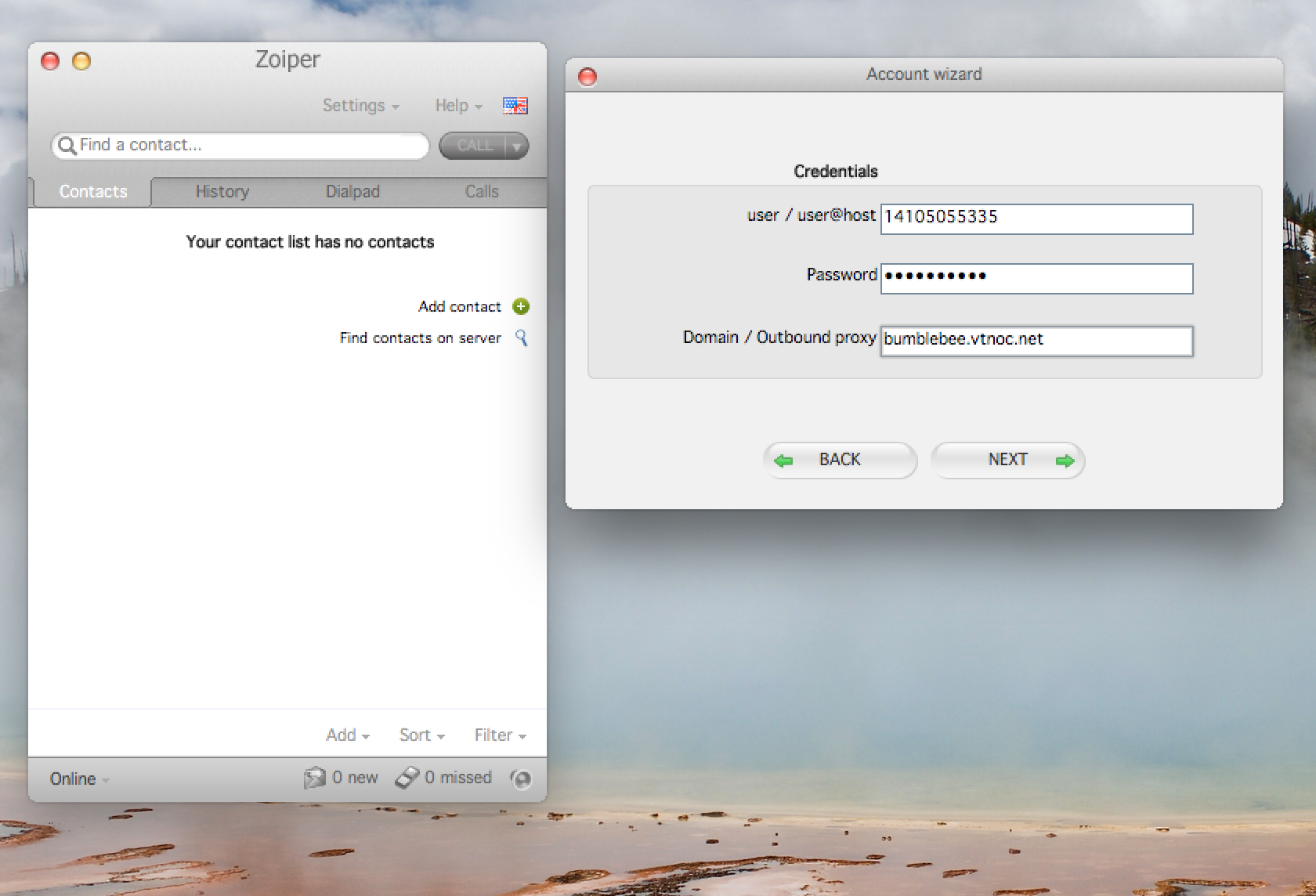
Next you can name the account whatever you want.
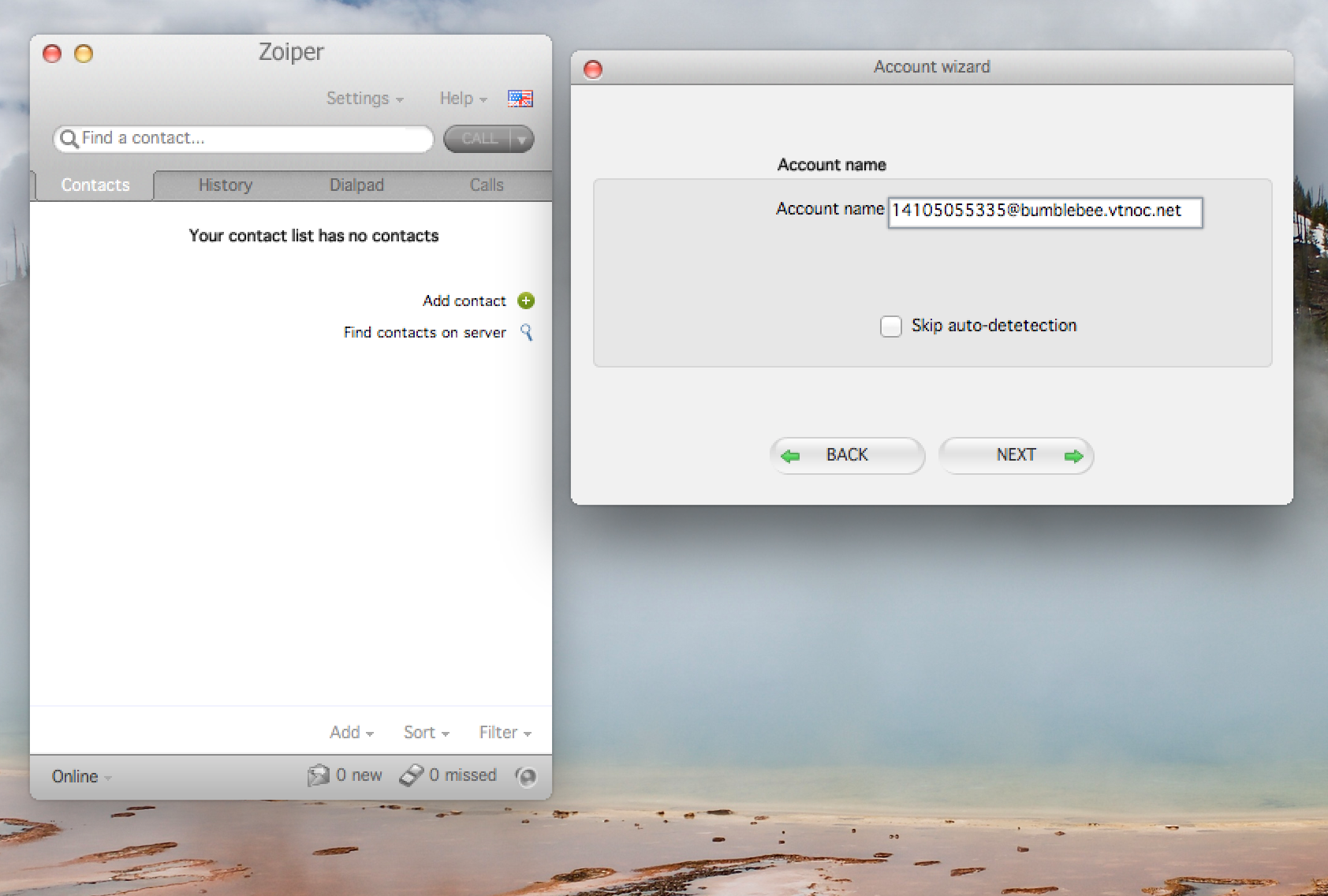
You should see this successful screen. Hit Close.
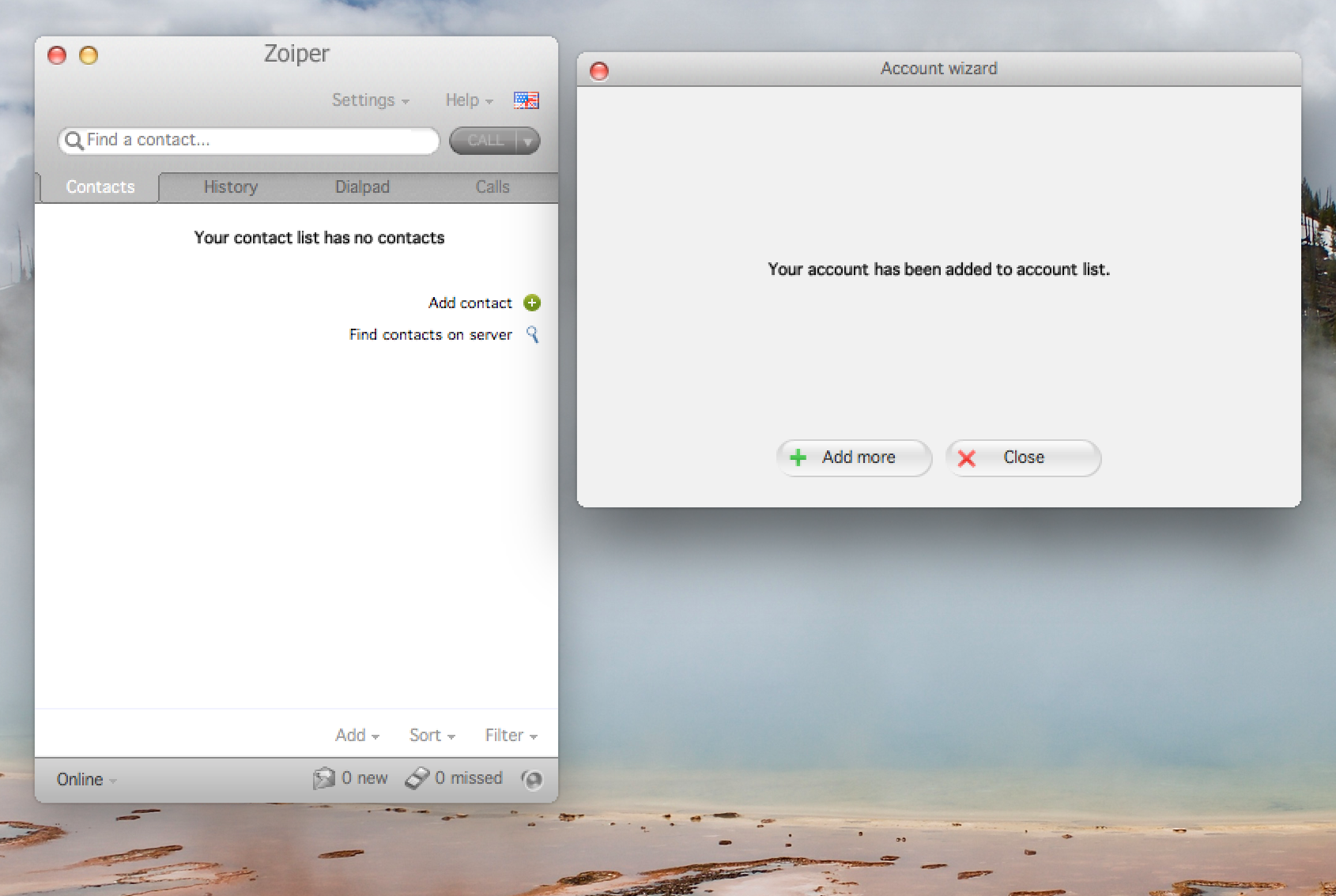
You should receive a message saying the account is now enabled, and your screen should look like the following:
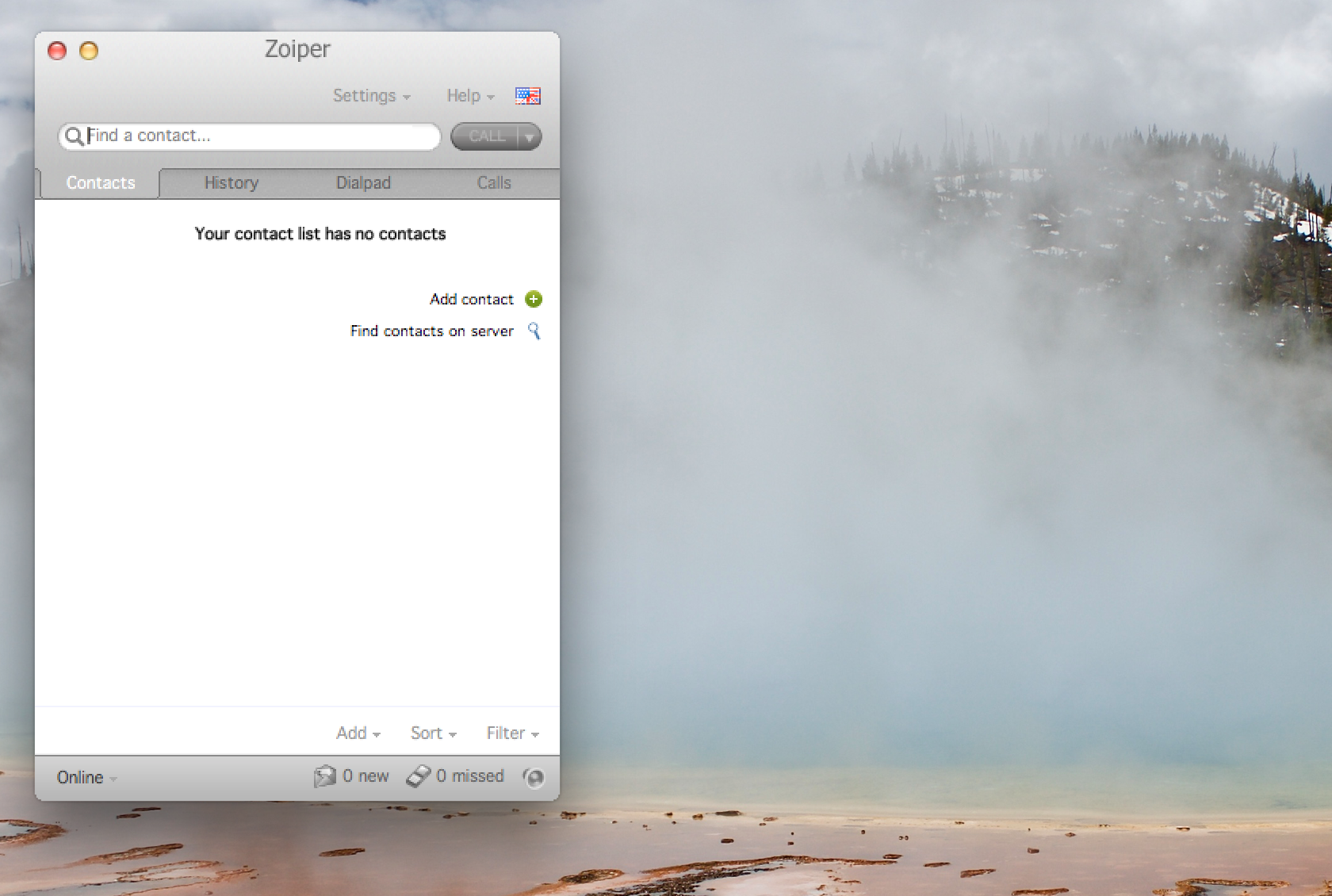
The Softphone should now be all set to use!
Windows 10 Setup Instructions
When you open Zoiper for the first time, you will need to select Settings(The two crossed wrenches icon).
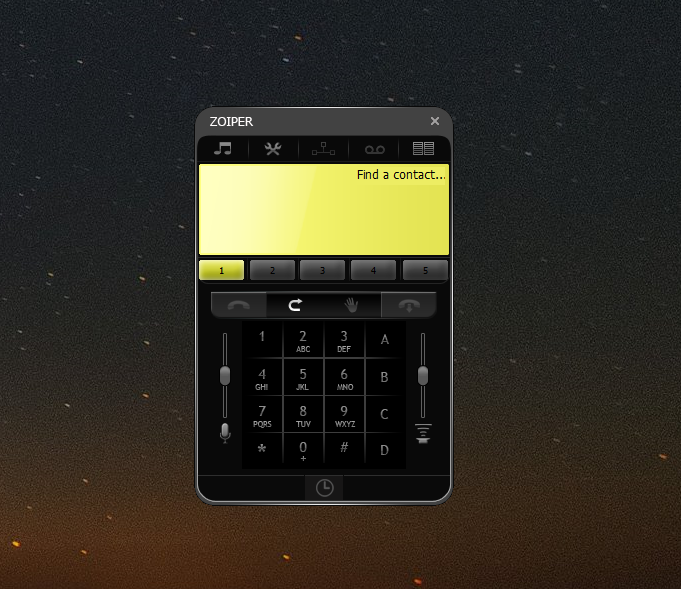
Then, you will need to select "Create a new account" and you will be prompted with the following page.
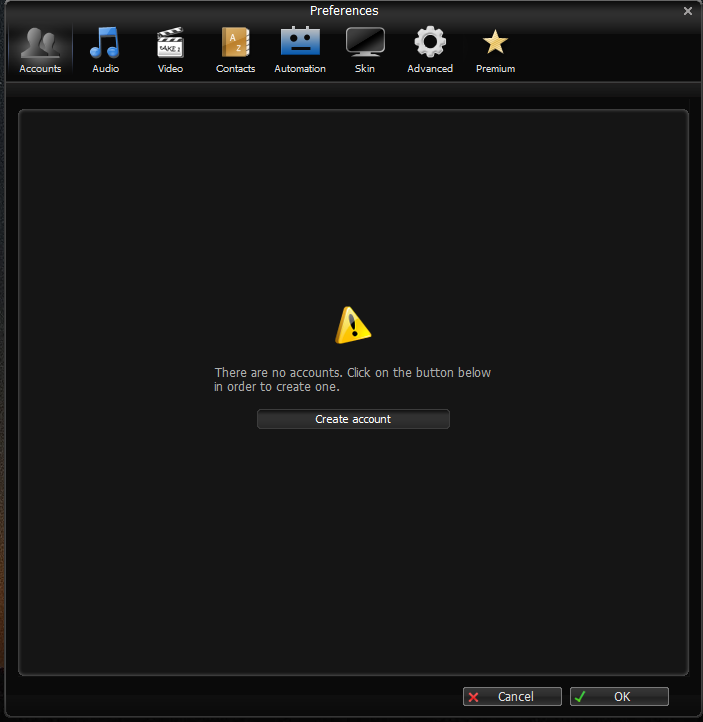
Please select SIP and hit next.
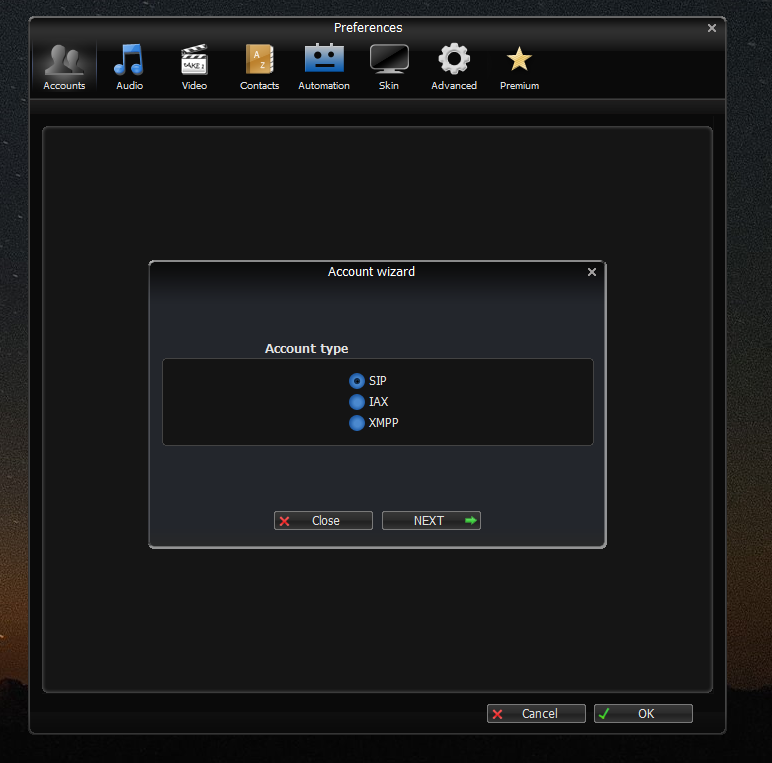
The information that you have to enter can be found in the online control panel. Using the credentials that you have found, please enter them according to the screenshot below.
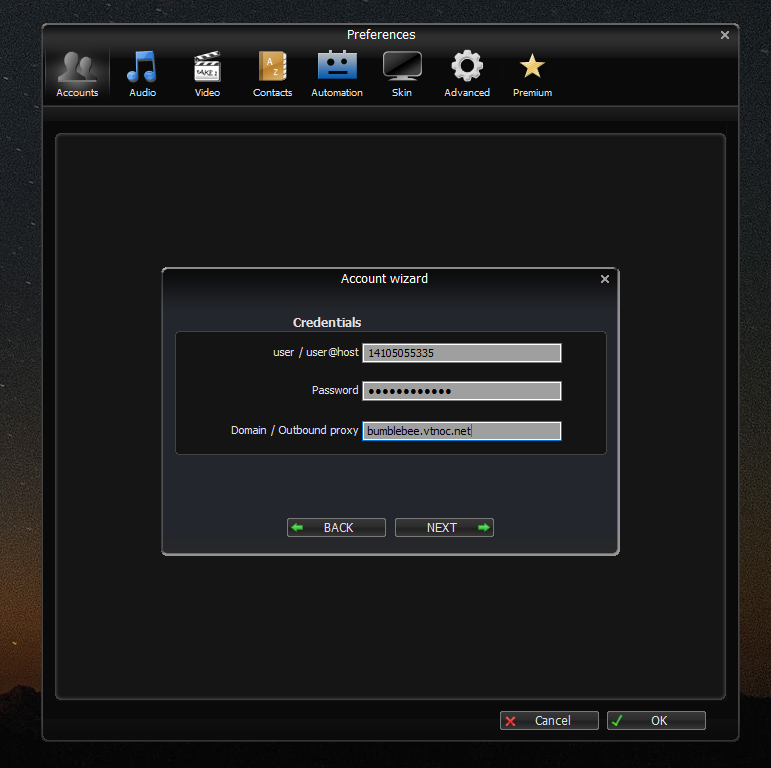
Next you can name the account whatever you want.
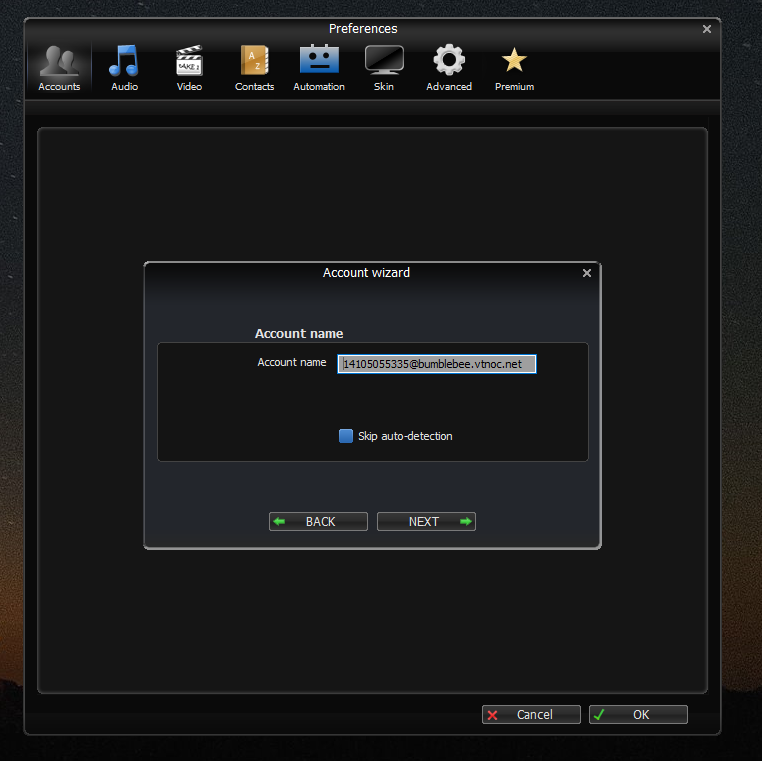
You should receive a message saying the account is now added, and your screen should look like the following:
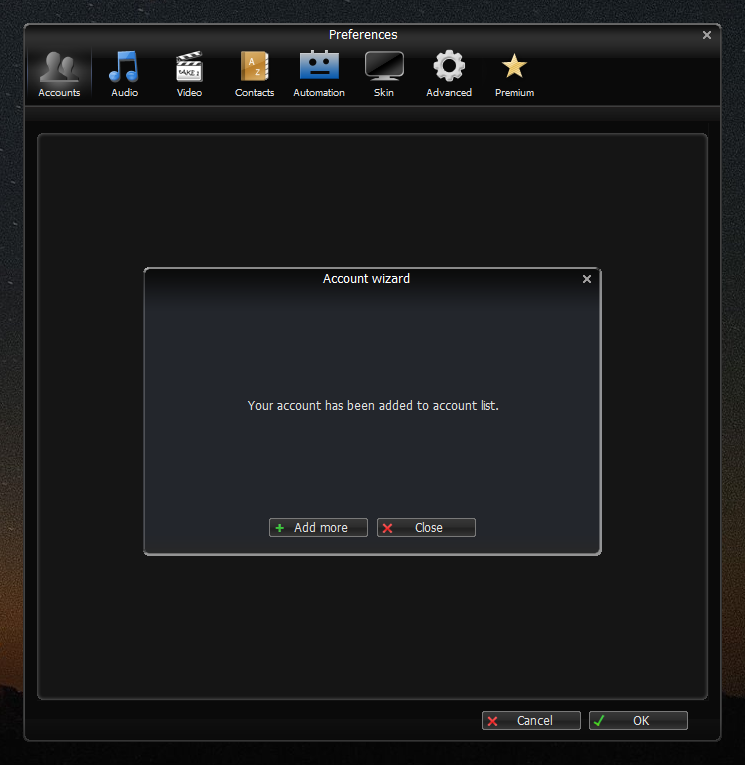
The Softphone should now be all set to use!