You will need the following to use ViaTalk with Zoiper:
- High speed Internet access, via WiFi or your Cellular Network. (NOTE: Regular Cellular Data rates will apply.)
- An existing ViaTalk account.
- An iOS device with iOS version 4.3 or later, or an Android device with Android version 2.1 or later.
- Your SoftPhone credentials can be found under the 'Softphone Configuration' icon in your ViaTalk Control Panel. (X-ten)
- Download Zoiper on your device via iTunes or Google Play.
- When opening Zoiper for the first time, allow access to the microphone if requested.
iPhone Setup:
1) A dial pad should appear. To start the configuration process, tap the Settings Cog Icon.
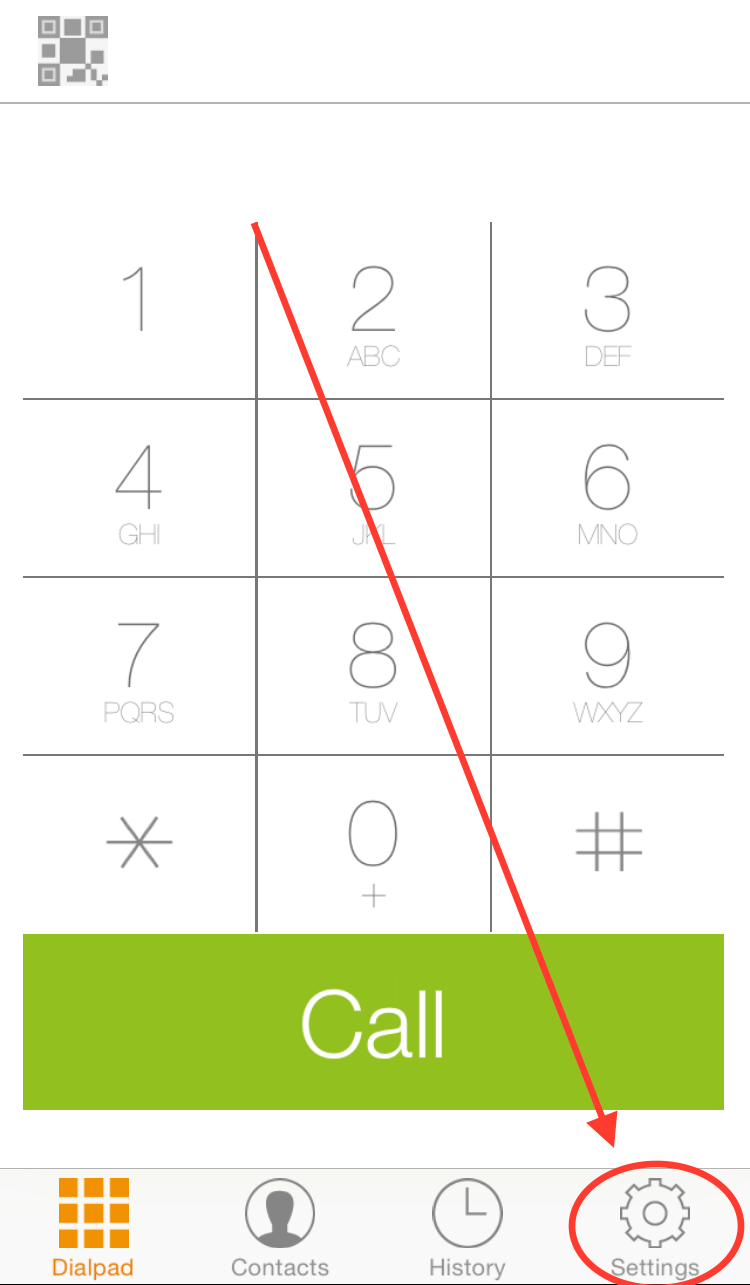
2) Once you are in the Settings page, tap Accounts.
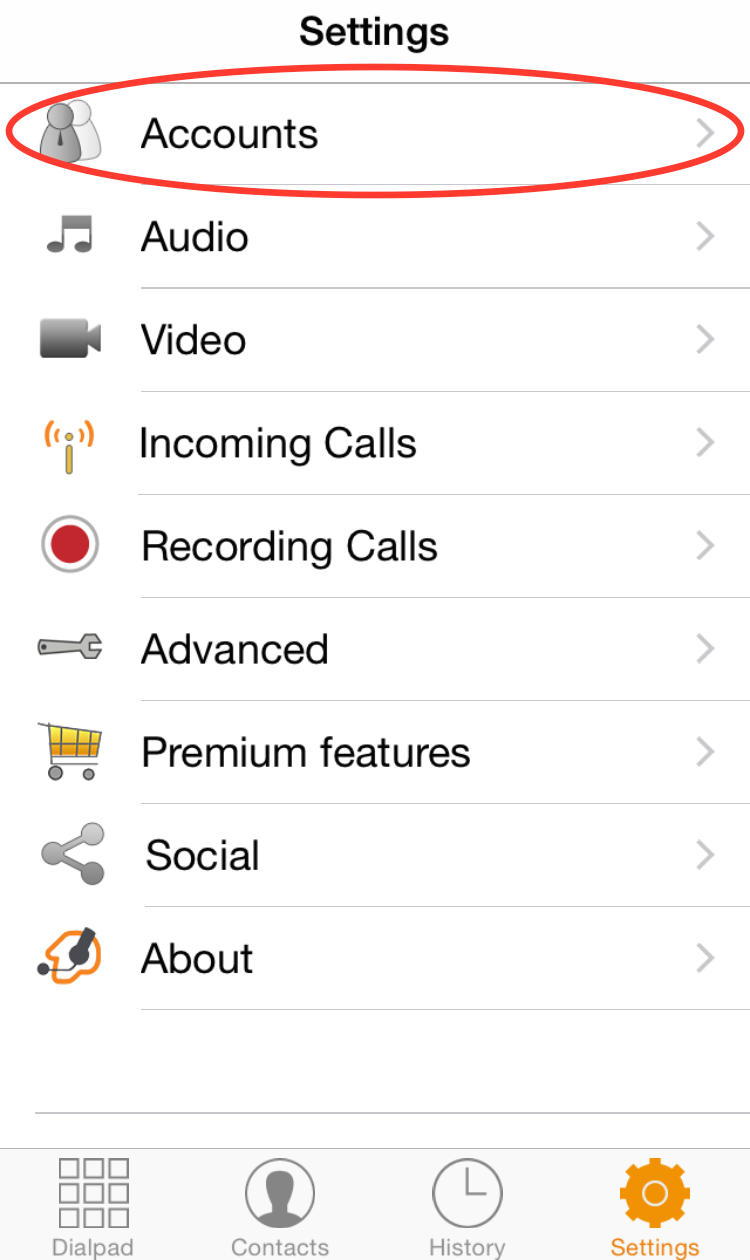
3) iOS users, tap the plus (+) icon in the top right corner.
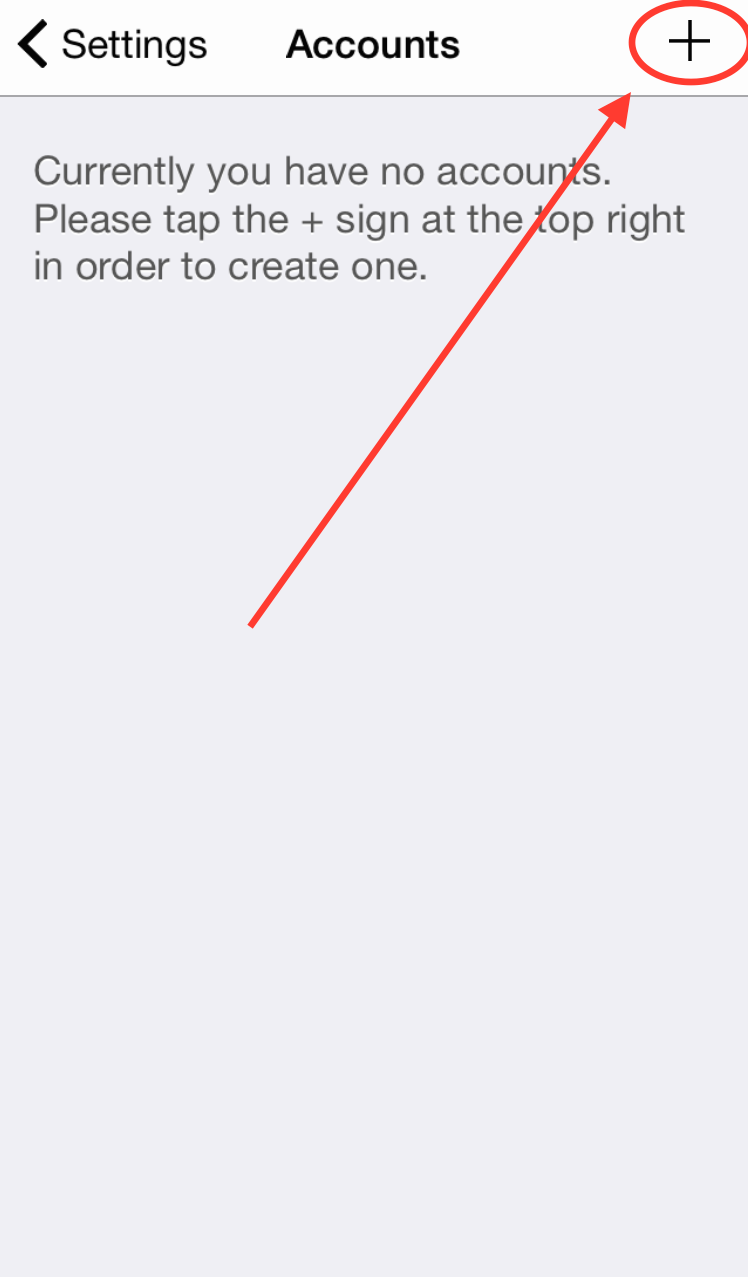
4) Tap SIP account.
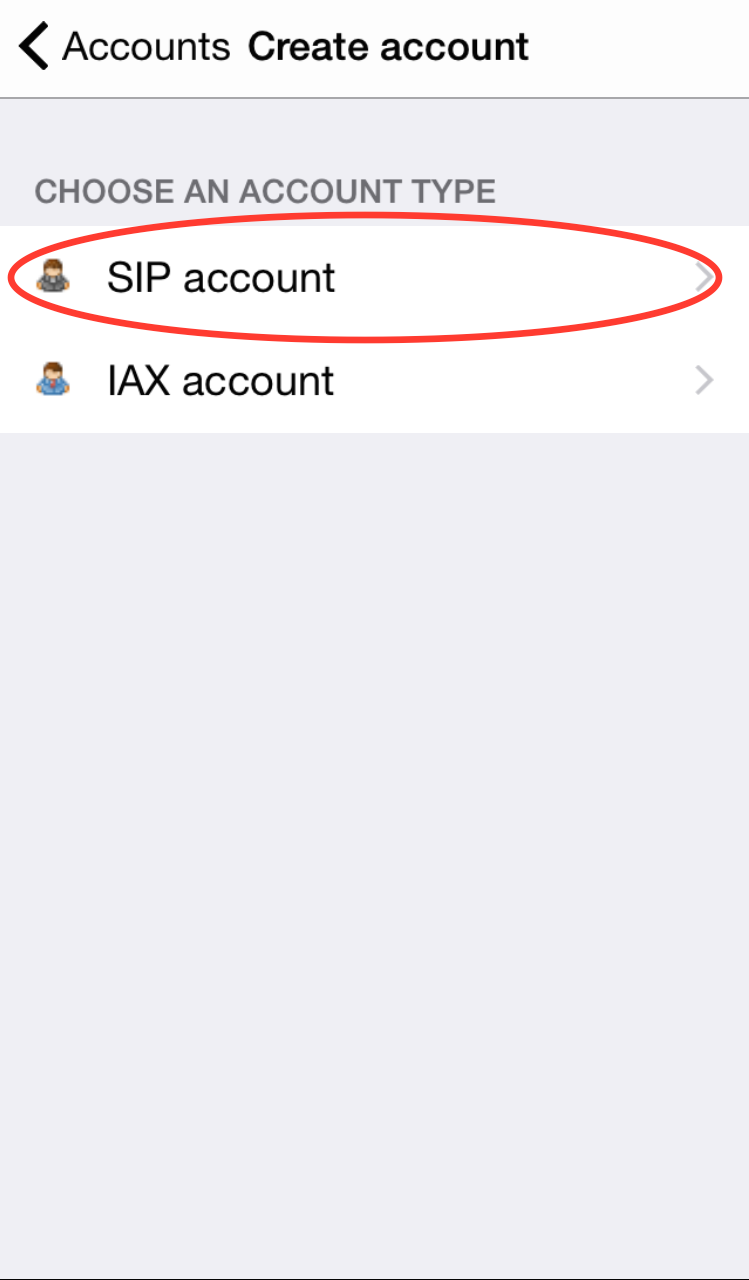
5) A page will open that will prompt you to enter your SIP Account credentials.
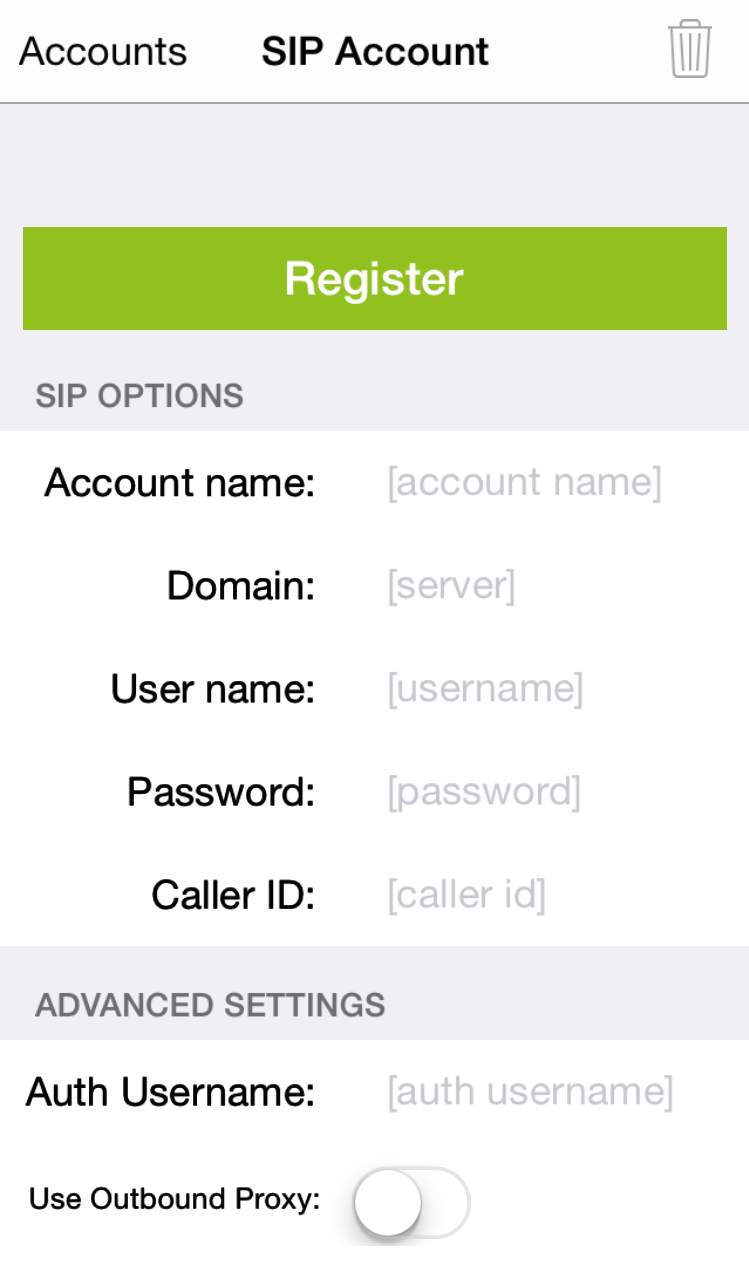
The credentials that are needed can be found in the 'Softphone Configuration' section of your ViaTalk Control Panel.
Set the Account Name as ViaTalk or your telephone number.
The Domain can match any of those listed in the Domain/Realm section.
The User name is your 11 digit phone number.
The Password is the Password listed.
Caller ID is your name.
Then, tap Register and your account should now be enabled. Please contact Technical Support with any questions.
You are now ready to make and receive calls using Zoiper with ViaTalk!
Android Install
1) It should open up to this screen. Select create an account.
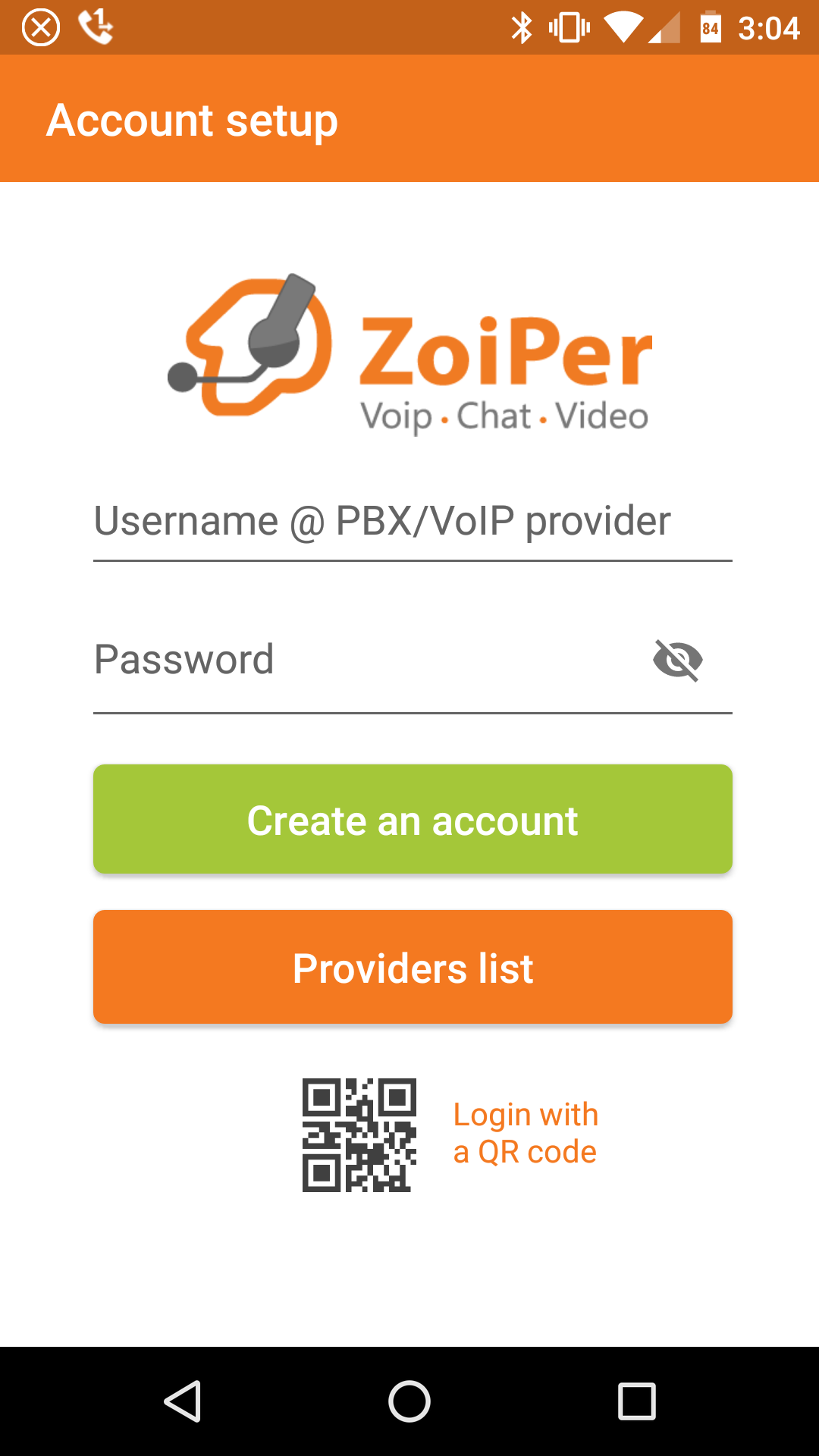
2) Enter the username and password that can be found in your online control panel.
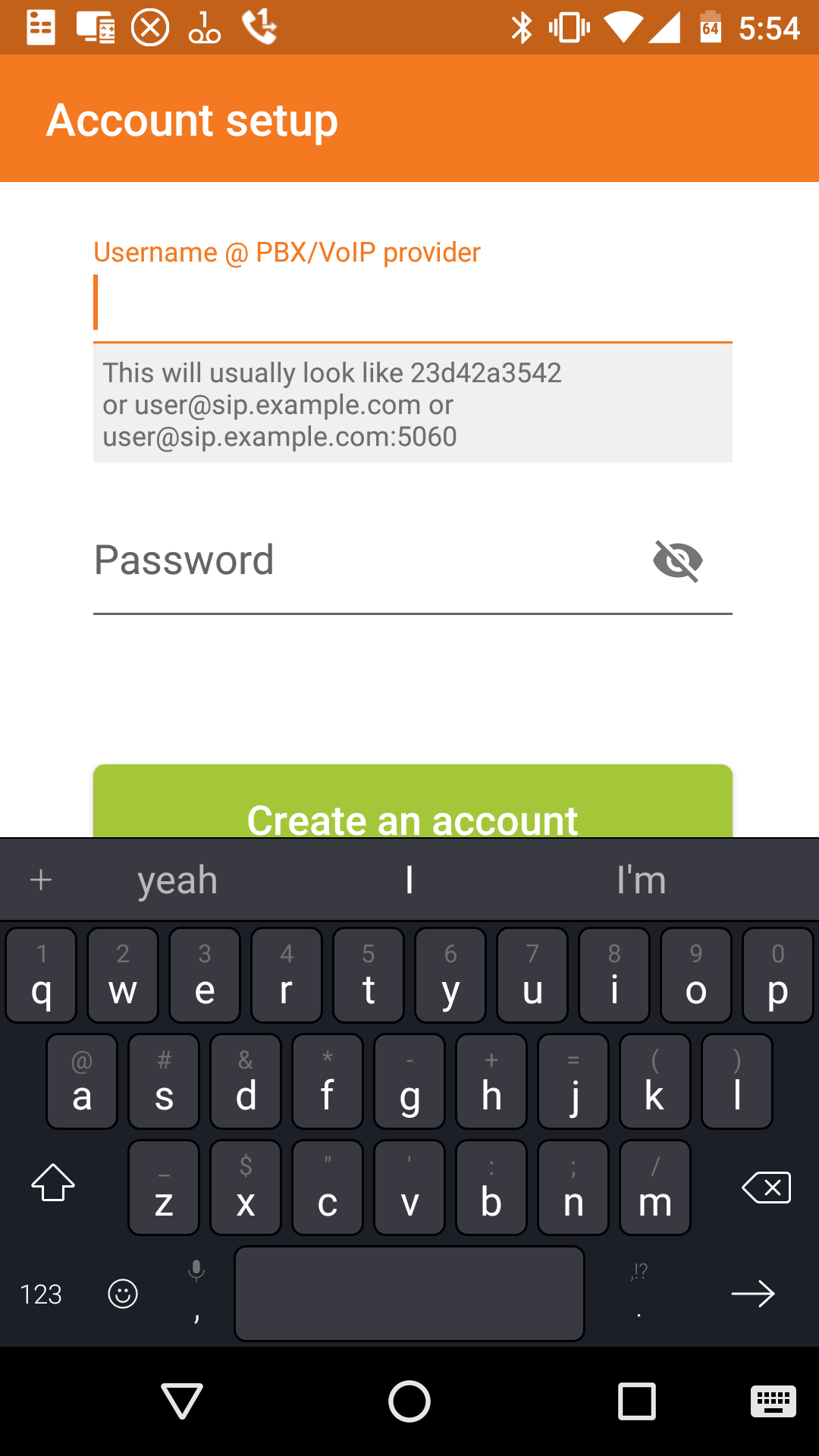
3) Enter the domain name found in your online control panel.
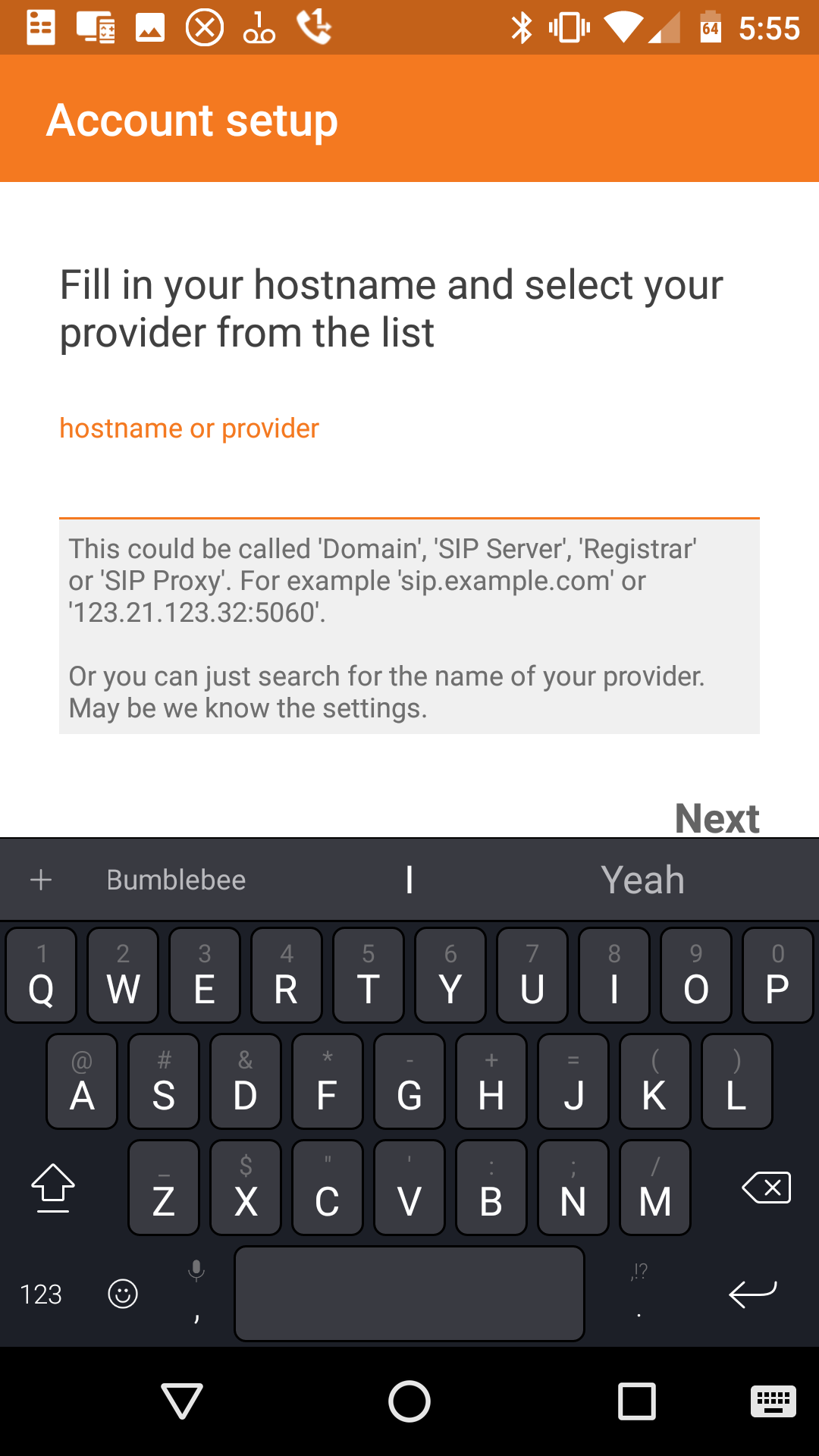
4) Select skip on this screen
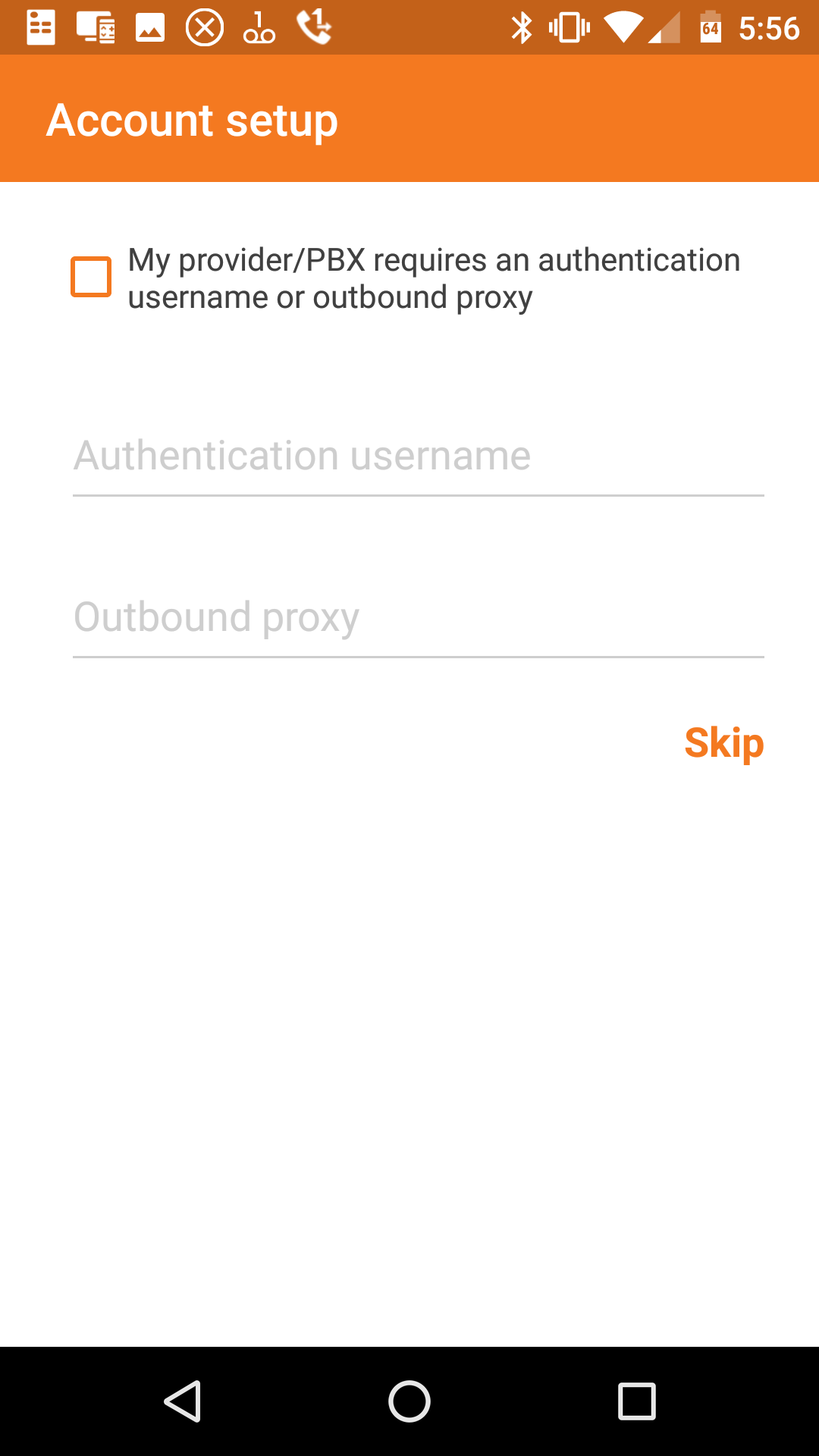
5) Select SIP UDP on this screen, even if it shows not found.
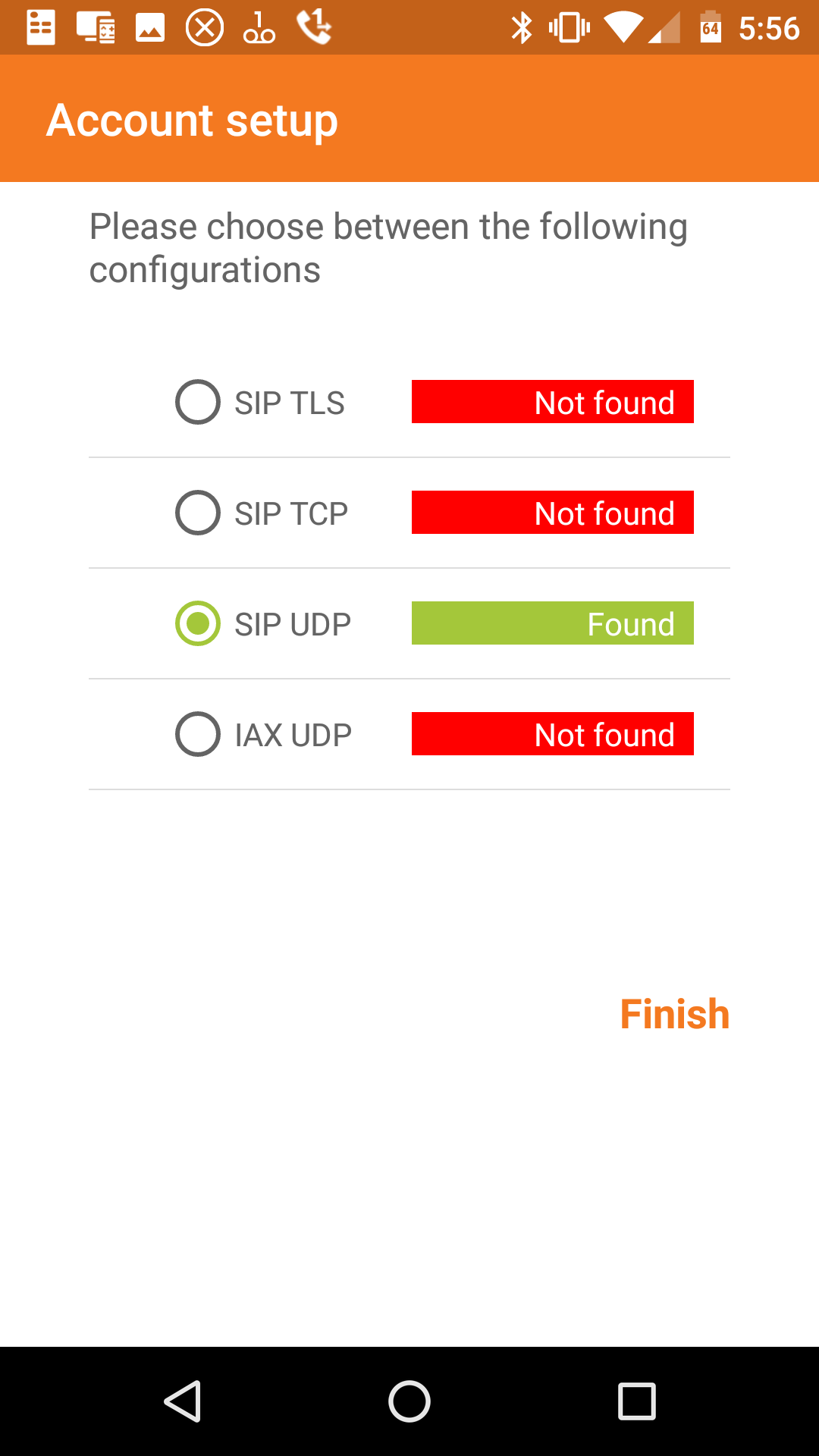
The credentials that are needed can be found in the 'Softphone Configuration' section of your ViaTalk Control Panel.
Please contact Technical Support with any questions.
You are now ready to make and receive calls using Zoiper with ViaTalk!